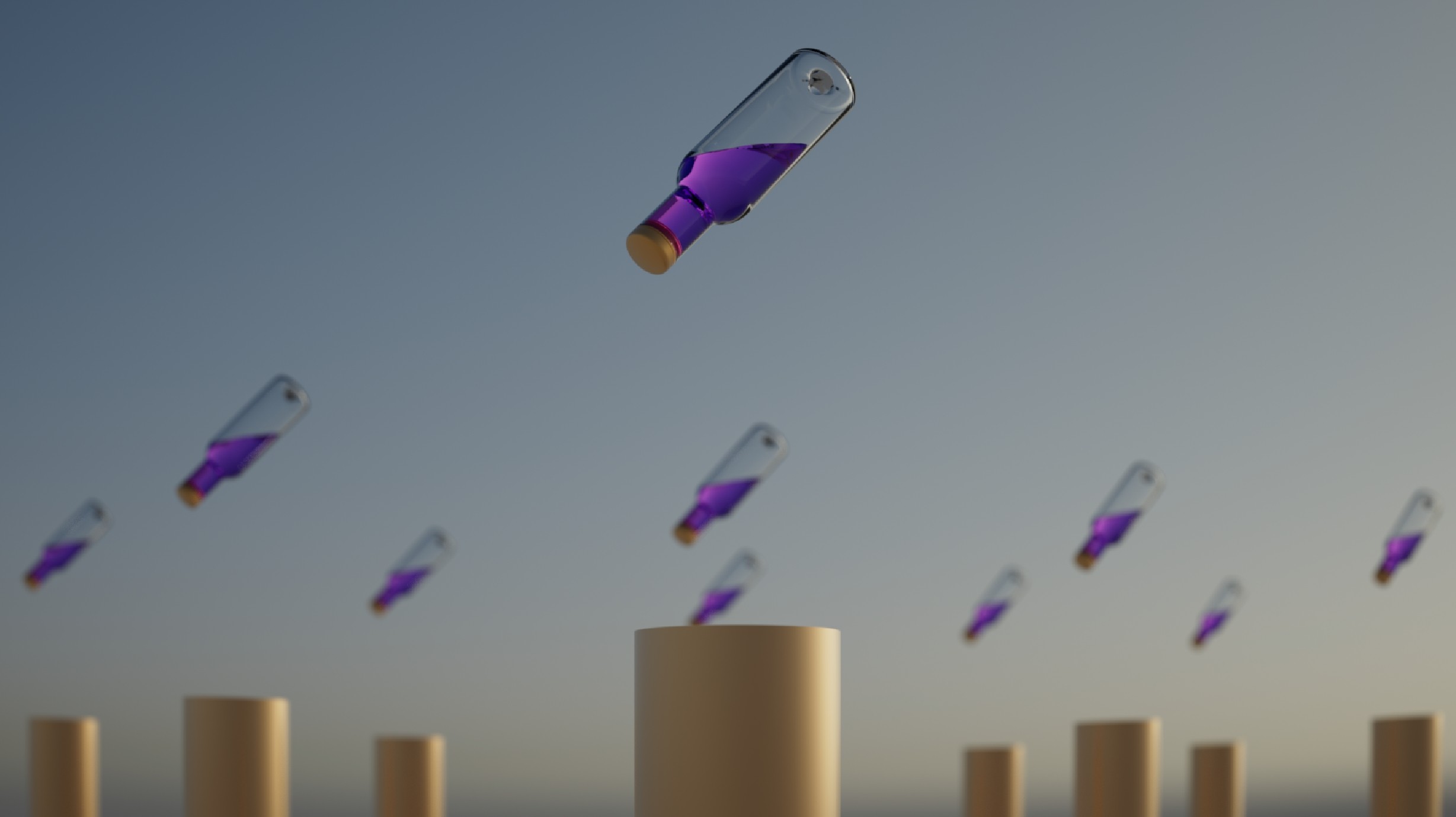Learn how to think like an FX TD and create procedural fluids with zero simulations. Leveraging the power of Houdini, CHOPS and creative problem solving.
ONLINE WORKSHOP
Procedural Liquids using Houdini
FREE
Instant access to 7 lessons
Advanced procedural tips
Lighting & rendering in Karma
Renderable assets provided
Skill Level
Beginner / Intermediate
Time to Complete
2 Hours
Software
Houdini
Prerequisites
Houdini Fundamentals
This workshop will introduce you to the art of creative problem solving in Houdini. Problem solving is such a key aspect of being an FX Artist, but it can be easy to get tunnel vision when it comes to approaching tasks - using conventional tools and workflows for one task may not always be the best solution for the next. This workshop aims to show you that there are plenty of options available to you when it comes to problem-solving, if you can learn to think outside the box like an FX Technical Director.
Alex Halstead has played a part in shaping some of the world’s most iconic films, games and television series. Working at award-winning studios such as Industrial Light & Magic, Sony Imageworks, Animal Logic and Method Studios. After years of honing his craft as a Senior FX Technical Director, Alex transitioned into creative supervision in 2016. Overseeing teams in various roles as an FX Lead, FX Supervisor and Head of FX. His credits include Indiana Jones and the Dial of Destiny, The Lego Movie, Terminator: Dark Fate, Game of Thrones, Aquaman and Star Wars projects such as Ahsoka and Skeleton Crew.
Alex is currently an FX Supervisor at Industrial Light & Magic.